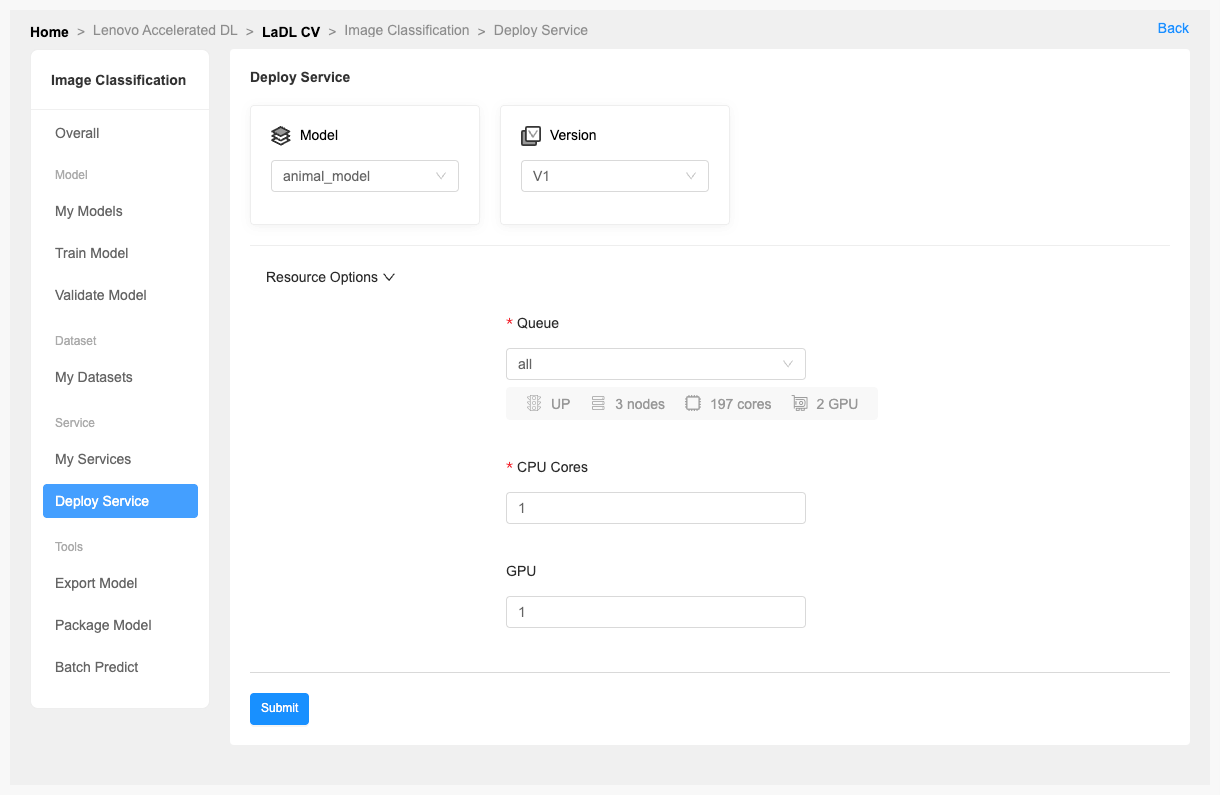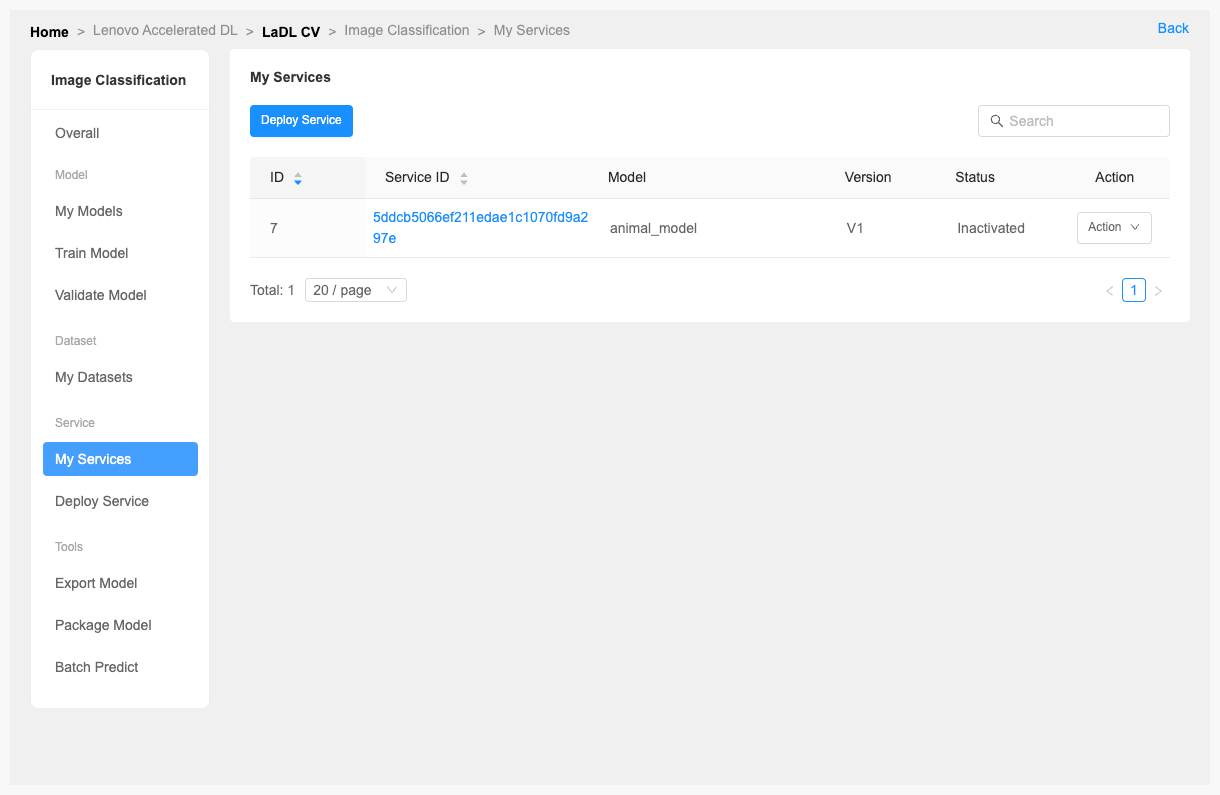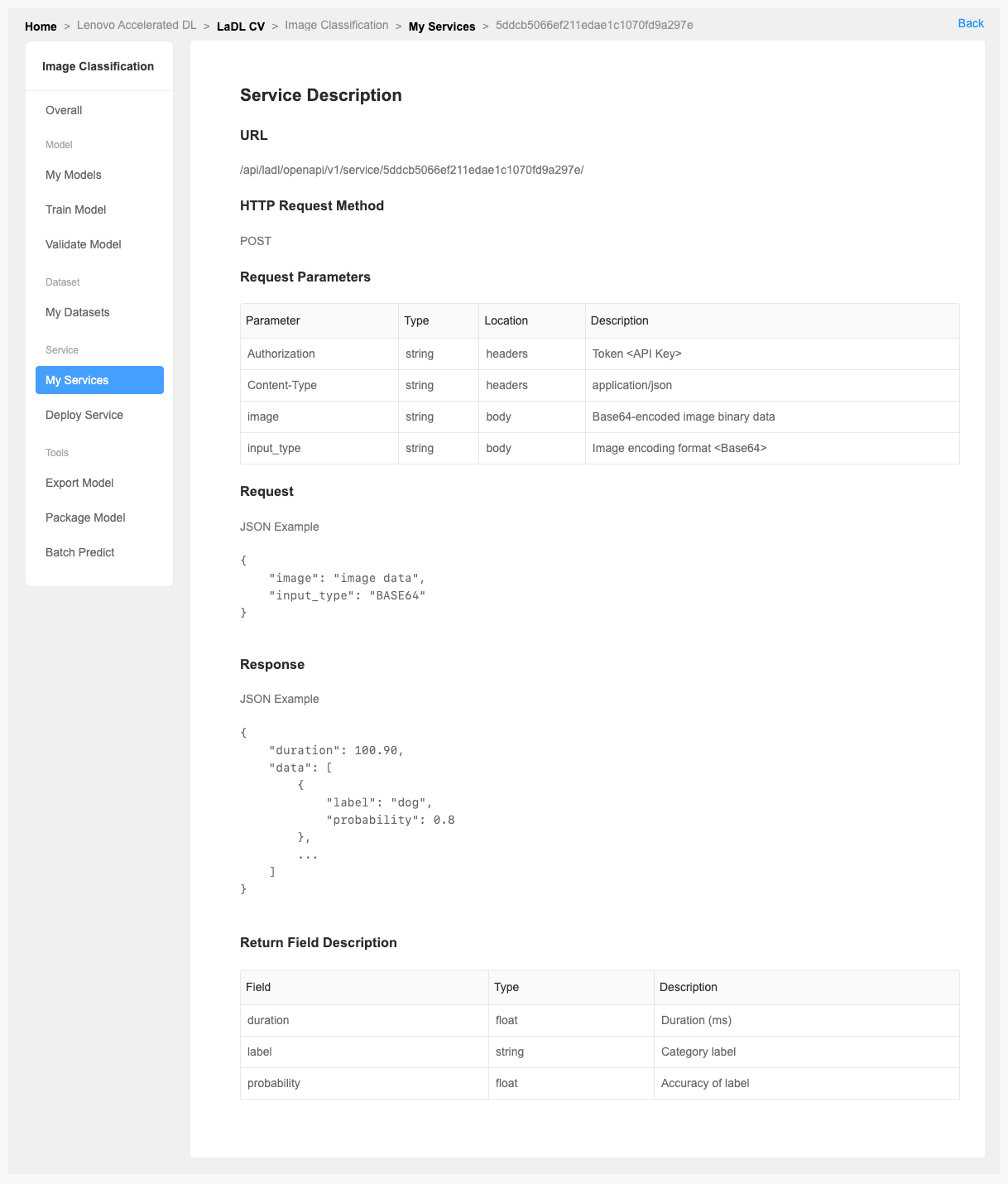Animal Identification
By training of image classification AI model can help us quickly recognize
animal species, which is of great significance in animal science popularization and other
research.
Background
- In recent years, our country attaches great importance to the construction of ecological environment, constantly enlarges the protection of wild animals and plants, pays attention to the management of endangered species, and tries to create a good ecological environment. However, the number of wild species has become a disastrous downward trend. In the corresponding realistic situation, we combine our own knowledge into the proposition of animal species protection, and detect wild animals and endangered species and detect and protect harmful species invasion through image retrieval technology, which is the source of our creativity.
Prepare Dataset
- First step: To clarify the categories that need to be identified. In this example, take the identification of "cat, dog and horse" as an example.
- Second step: Prepare photos that reflect "cats, dogs, horses". It is recommended that each category contain at least 100 photos and collect multiple angles such as front and side. For example:
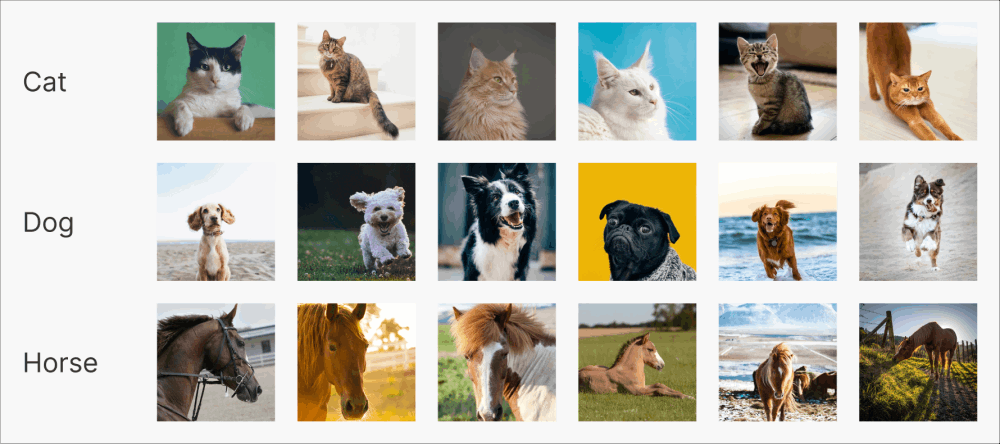
PS: Click here to download a sample dataset.
If you need a complete dataset, please send mail to hpchelp@lenovo.com
- Third step: Create a dataset through LiCO.
Click [Create Dataset].
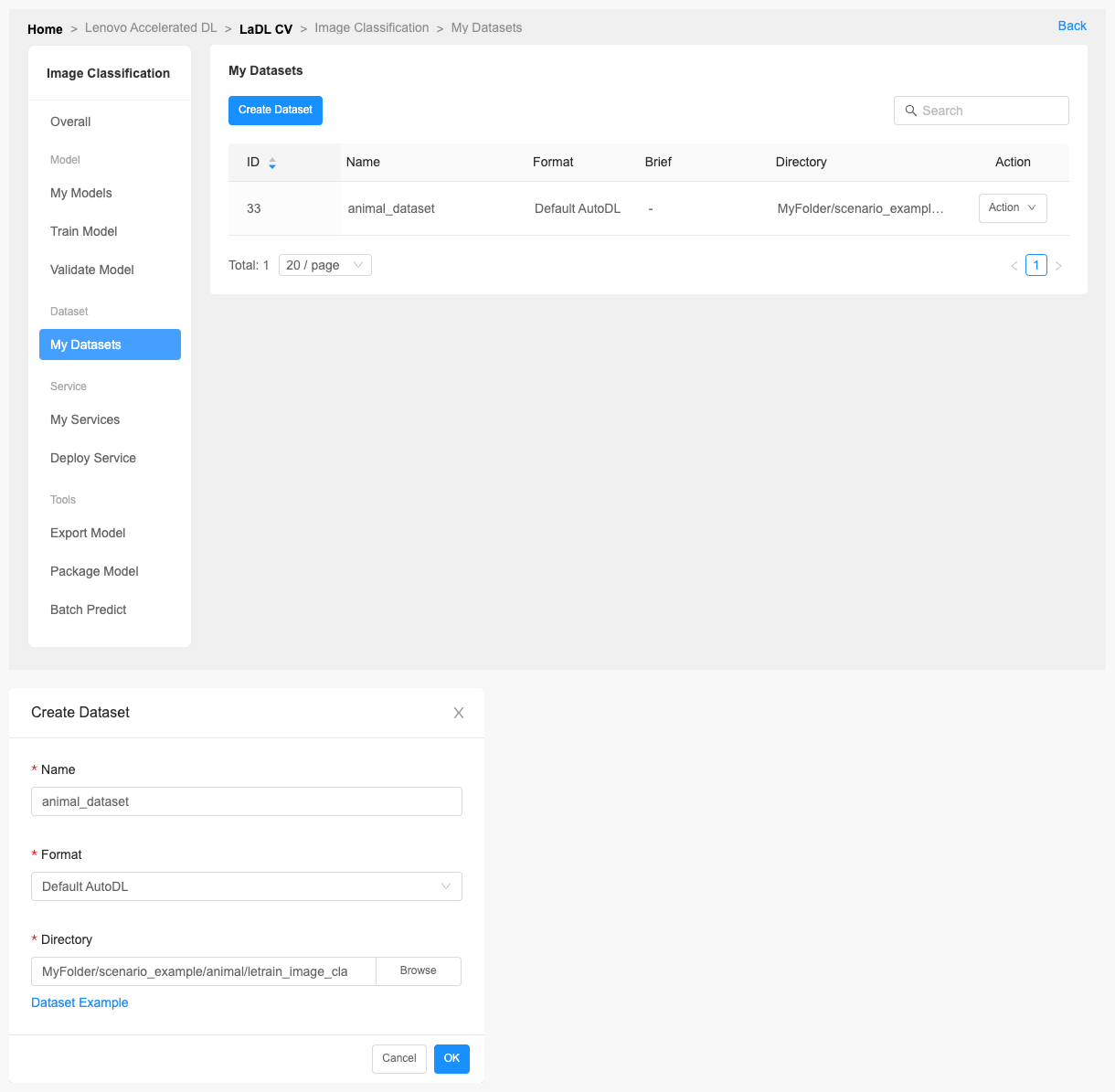
Train Model
- When your dataset preparation is complete, you can click [Create Model] to complete the model creation.
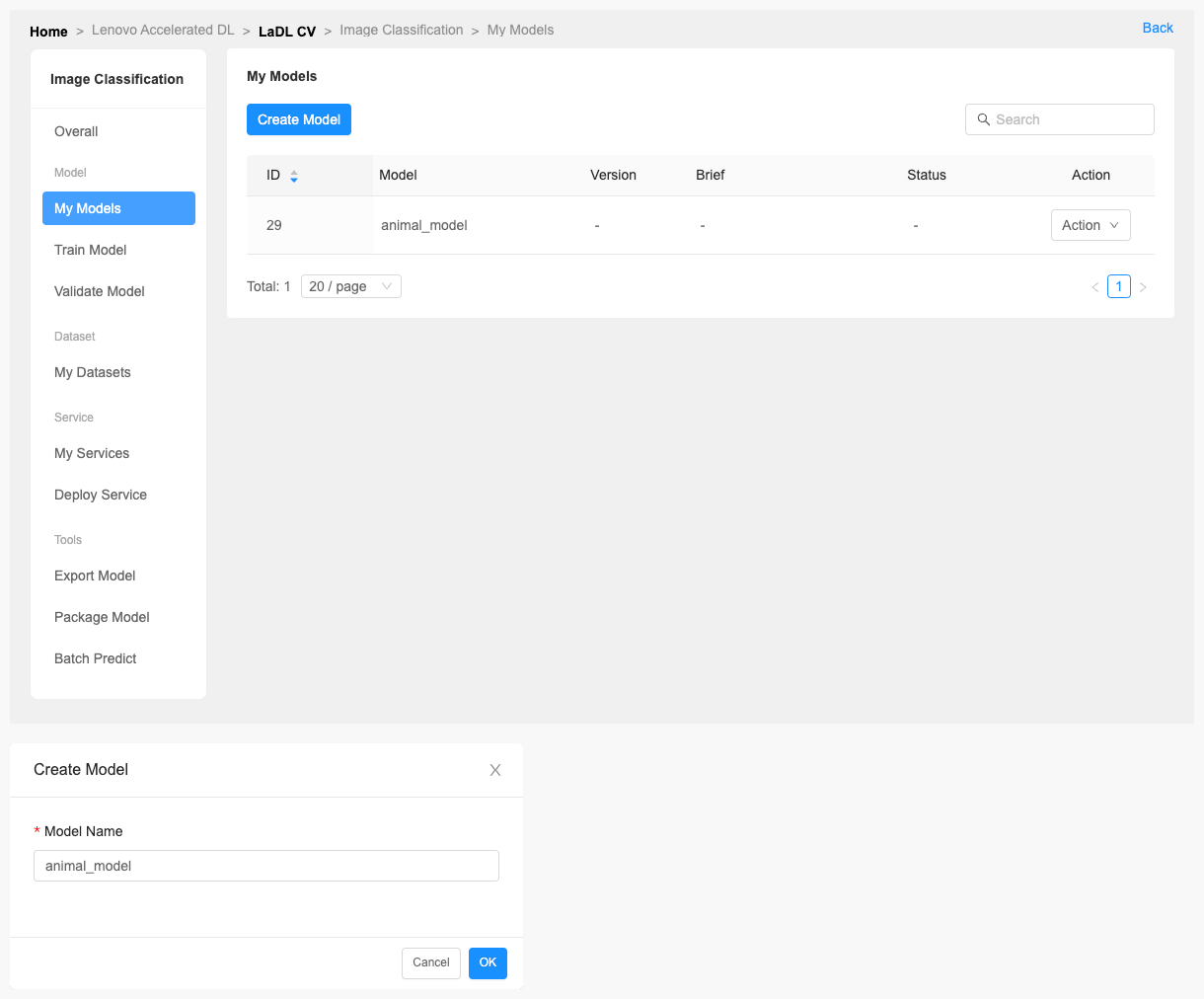
- And then click [Train Model] to start training.
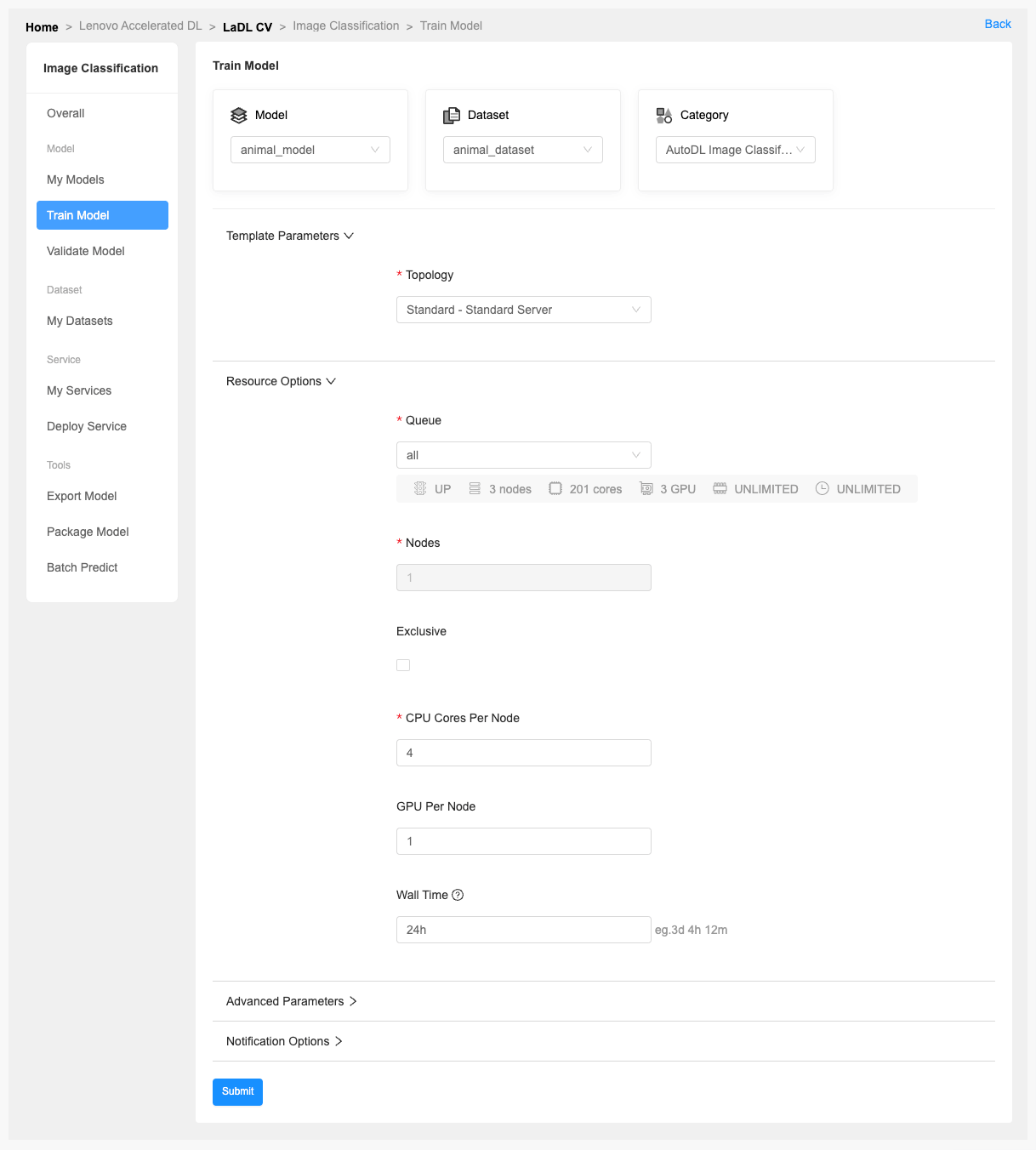
Validate Model
- After the model training is completed, the model accuracy can be verified online through [Validate Model].
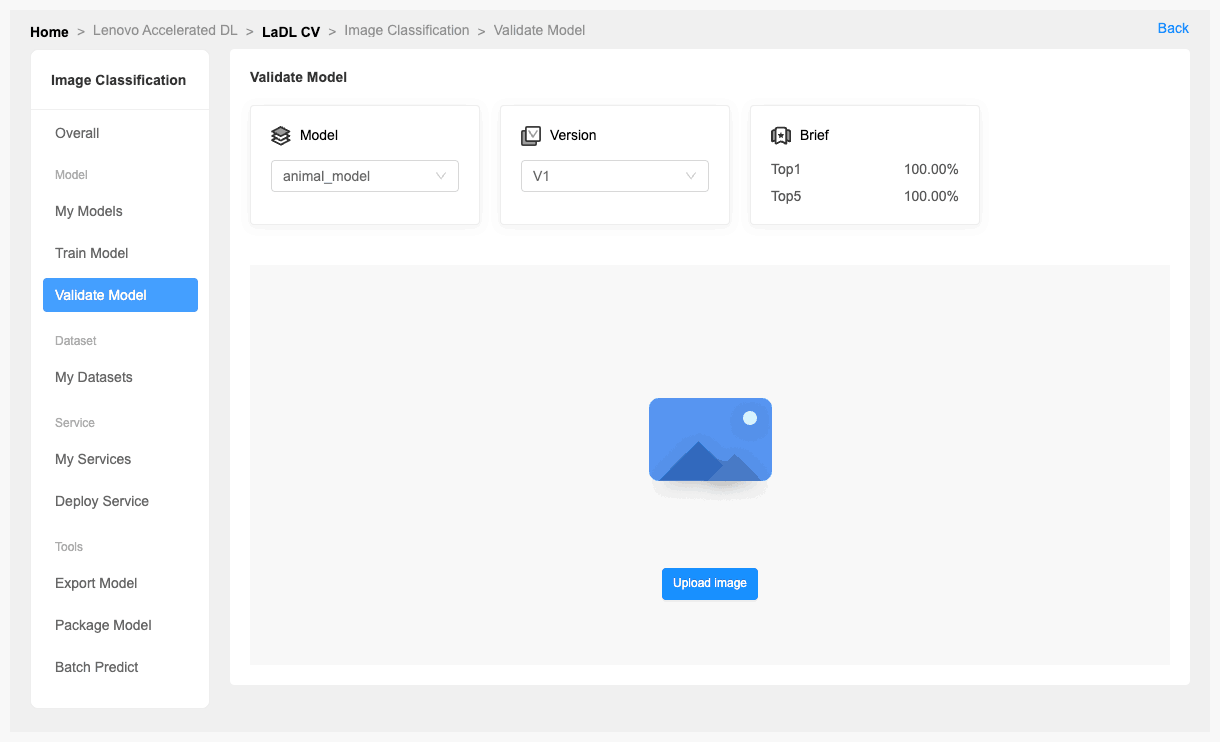
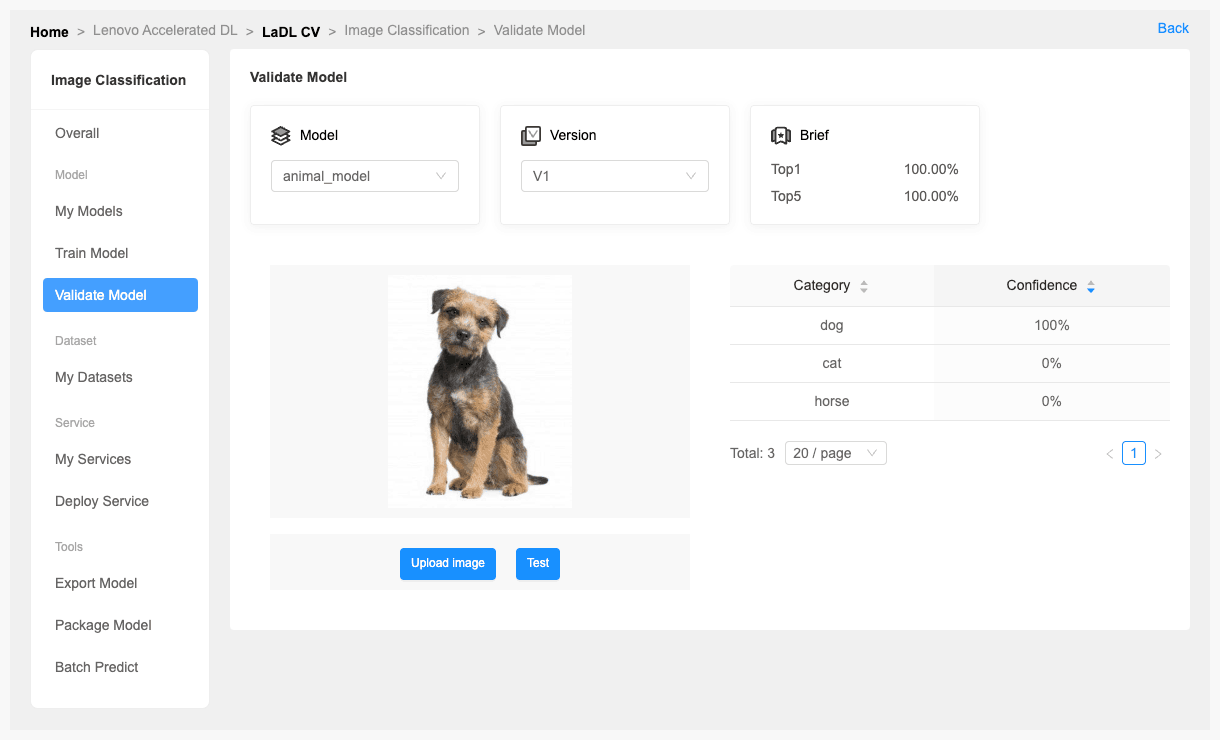
- You can also predict multiple images by [Batch Predict].
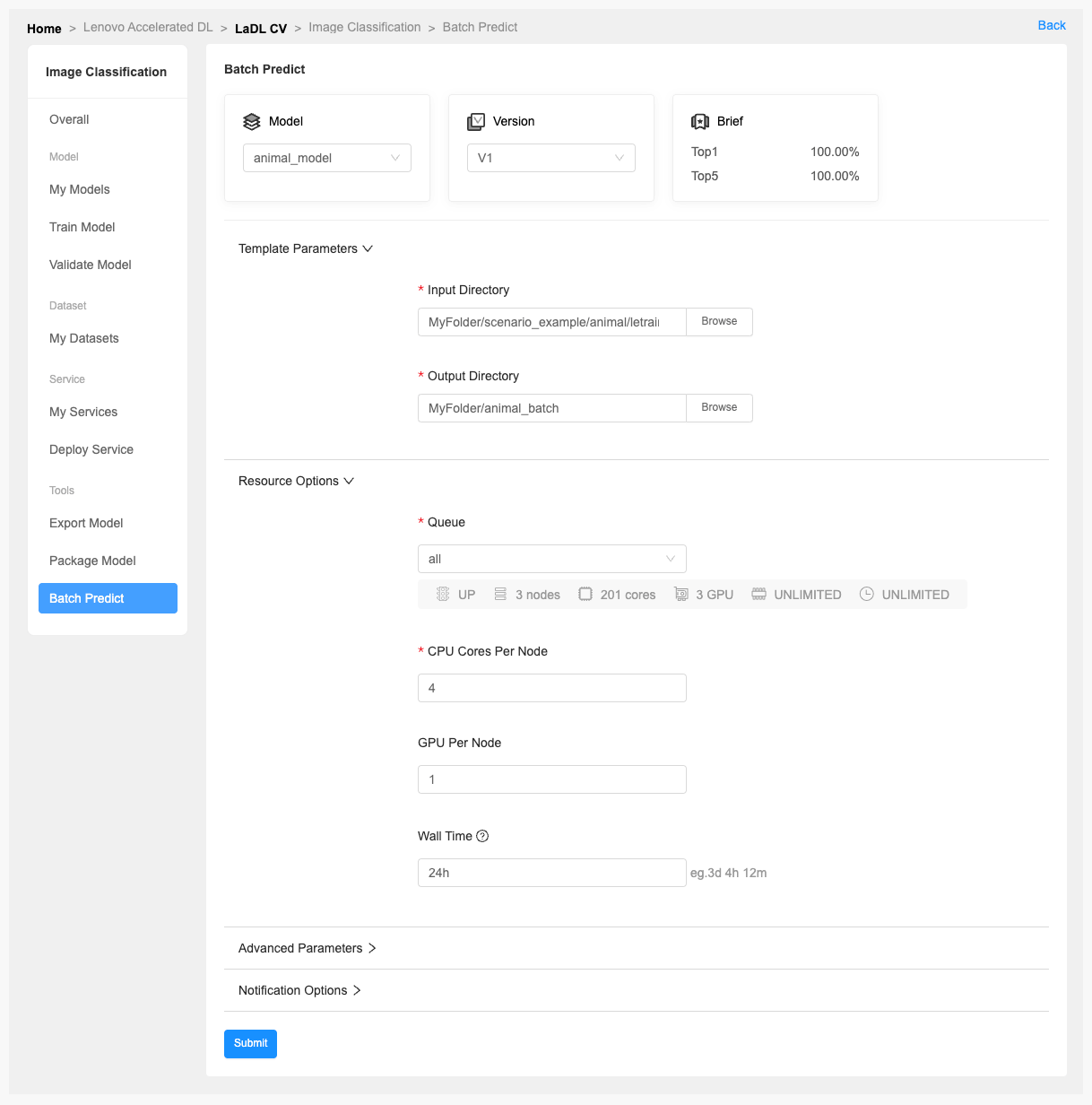
Deploy Service
When you have a model that achieves the expected predictions, you can deploy it as sevices in LiCO or package it to docker platform.
- You can deploy the model by [Deploy Service]. In [My Services] you can manage all deployed services in current scenario. Instructions are provided for each service, which you can view it by clicking on the service id.
- AutoDL type does not support export model and package model.