How to Convert NGC Image to Singularity Image
Step 1. Register an account on the NGC web site https://ngc.nvidia.com.
Step 2. Generate an API KEY as the authentication key to pull NGC image.
- Click Get API Key on the Registry page.
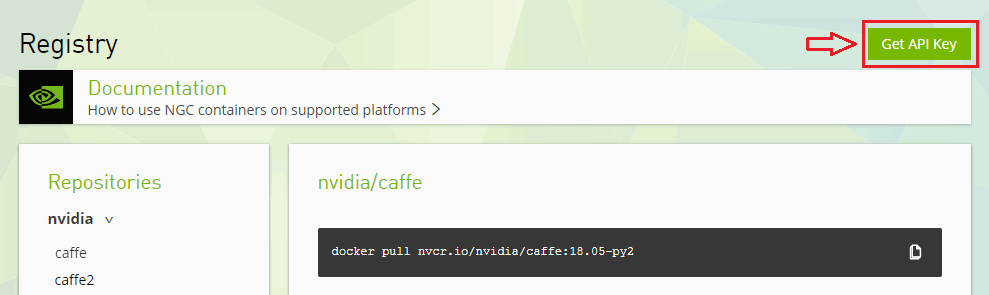
- Click Generate API Key to get an API key.
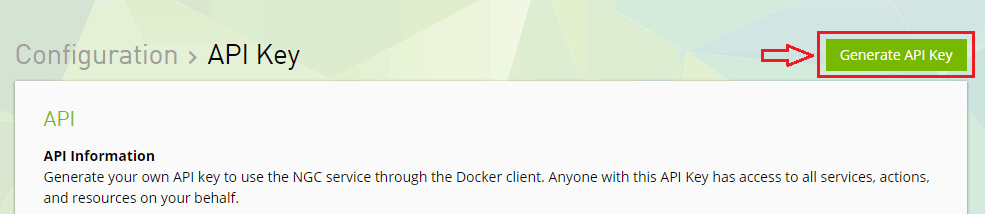
Step 3. Convert NGC image to singularity image.
- Run the following command to check the singularity version:
singularity --version
Note: Ensure that singularity version is later than or equal to 3.1.0.
- Run the following commands to convert NGC image to singularity image:
# Set the Singularity environment variable
export SINGULARITY_DOCKER_USERNAME='$oauthtoken'
export SINGULARITY_DOCKER_PASSWORD=<API_KEY>
export SINGULARITY_PULLFOLDER=<IMAGE_FOLDER>
# Transform image
singularity pull --name <IMAGE _FILENAME> <NVIDIA-DOCKER-URL>
Notes:
- Replace
with your specific API KEY. - Replace
with a specific folder to save the Singularity image. - Replace
with a specific name for the Singularity image. For example: ngc-caffe.image. - Replace
with a specific URL of the NVIDIA docker. You can get the NVIDIA docker from https://ngc.nvidia.com/registry.
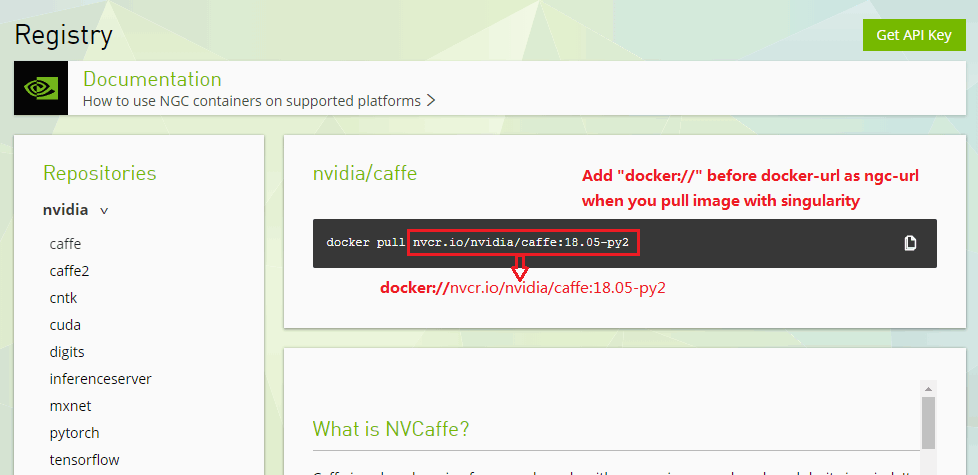
If the commands above are executed successfully, you will see the singularity image IMAGE_FILENAME under IMAGE_FOLDER.
