Recent Confluent Features
Confluent has a new discovery mechanism. This allows for zero-power xCAT style discovery and configuration of lenovo systems.
New to 1.7.2 is the nodediscover command:
mn10:~ # nodediscover list
Node| Model| Serial| UUID| Mac Address| Type| Current IP Addresses
---------------|---------------|---------------|------------------------------------|-----------------|------------|------------------------------------------------
| | | |08:94:ef:3b:de:d4| lenovo-smm| fe80::a94:efff:fe3b:ded4%eth0.103
n972| 7X12ABC1WW| 00000972|5d09c001-0015-11e7-ac42-f0b2116de94f|08:94:ef:40:77:91| lenovo-xcc| 10.19.67.204
n974| 7X12ABC1WW| 00000974|839ab980-ff3d-11e6-9998-c3776b1f3327|08:94:ef:40:78:81| lenovo-xcc| 10.19.67.206
n973| 7X12ABC1WW| 00000973|5b767e21-0224-11e7-b141-e0d42e02a772|08:94:ef:40:79:35| lenovo-xcc| 10.19.67.205
| 7X12ABC1WW| 00000971|aee7ccee-00cd-11e7-ab9a-f6503ce8c5f9|08:94:ef:40:79:91| lenovo-xcc| 10.19.67.203
n881| 7X2106Z000| 00000881|4f2b8ff7-0329-11e7-8af9-e9166c58475d|08:94:ef:40:86:a8| lenovo-xcc| 10.19.67.113
n875| 7X2106Z000| 00000875|d0c8c6d8-0260-11e7-9f49-c74a3f22502e|08:94:ef:40:86:b9| lenovo-xcc| 10.19.67.107
n879| 7X2106Z000| 00000879|418420a7-0264-11e7-9abe-9abc80ea0f53|08:94:ef:40:86:dd| lenovo-xcc| 10.19.67.111
n878| 7X2104Z000| 00000878|6ac9fdd8-0277-11e7-a5d0-f6d9cd5bccb1|08:94:ef:40:87:11| lenovo-xcc| 10.19.67.110
n887| 7X2104Z000| 00000872|9746b41f-114d-11e7-b026-efba1952ac2a|08:94:ef:40:87:2d| lenovo-xcc| 10.19.67.104,fe80::a94:efff:fe40:872d%eth0.103
n880| 7X2106Z000| 00000880|aa512271-02d5-11e7-87cb-f0f5d95c9267|08:94:ef:40:88:50| lenovo-xcc| 10.20.67.112
n873| 7X2104Z000| 00000873|63b2ab2c-031e-11e7-aefe-d8531125e361|08:94:ef:40:88:89| lenovo-xcc| 10.19.67.105,fe80::a94:efff:fe40:8889%eth0.103
n1050| 7X2106Z000| DG17000A|89c6f82e-032b-11e7-ac1f-8377fd1aa62c|08:94:ef:40:89:09| lenovo-xcc| fe80::a94:efff:fe40:8909%eth0.103
n882| 7X2104Z000| 00000882|6b09d40e-0304-11e7-af7e-f3663703a759|08:94:ef:40:89:5d| lenovo-xcc| 10.19.67.114
n876| 7X2104Z000| 00000876|828a0a32-0358-11e7-a2c7-c0c2c8ac60e5|08:94:ef:40:89:e9| lenovo-xcc| 10.19.67.108
n1051| 7X2106Z000| DG17000B|9ec10203-0261-11e7-aad9-9c80ee2c78c9|08:94:ef:40:8a:39| lenovo-xcc| fe80::a94:efff:fe40:8a39%eth0.103
n874| 7X2106Z000| 00000874|d43a6361-033e-11e7-8d7b-d8e30aa8bc5a|08:94:ef:40:8a:49| lenovo-xcc| 10.19.67.106
The nodediscover command can also perform manual discovery, including import from .csv to assign IP addresses:
Usage: nodediscover [list|assign|rescan] [options]
Options:
-h, --help show this help message and exit
-m MODEL, --model=MODEL
Operate with nodes matching the specified model number
-s SERIAL, --serial=SERIAL
Operate against the system matching the specified
serial number
-u UUID, --uuid=UUID Operate against the system matching the specified UUID
-n NODE, --node=NODE Operate with the given nodename
-e MAC, --ethaddr=MAC
Operate against the system with the specified MAC
address
-t TYPE, --type=TYPE Operate against the system of the specified type
-c, --csv Use CSV formatted output
-i IMPORT.CSV, --import=IMPORT.CSV
Import bulk assignment data from given CSV file
It is now possible to explore the full mac address and LLDP data of ethernet switches, whether they are related to nodes or not::
/ -> show /networking/macs/by-mac/7c-d3-0a-ce-39-0d
mac: 7c:d3:0a:ce:39:0d
possiblenode=""
ports=[
{
"switch": "172.16.2.6",
"macsonport": 374,
"port": "Port-Channel65"
},
{
"switch": "172.16.2.51",
"macsonport": 367,
"port": "Port-Channel53"
},
{
"switch": "172.16.2.10",
"macsonport": 1,
"port": "Ethernet37"
}
]
/ -> show /networking/neighbors/by-peername/n748/by-peerid/40-f2-e9-c7-82-6e.40-f2-e9-c7-82-6e
chassisid: a8:97:dc:ed:50:00
peerchassisid: 40:f2:e9:c7:82:6e
peerdescription:
peerid: 40-f2-e9-c7-82-6e.40-f2-e9-c7-82-6e
peername: n748
peerportid: 40-f2-e9-c7-82-6e
port: 22
portid: 22
switch: 172.16.2.51
verified: False
Confluent now reports energy meters on Lenovo System X and ThinkSystem servers:
[root@odin ~]# nodesensors s1 energy
s1: DC Energy: 10.28510 kWh
Confluent can now update firmware of Lenovo XCC managed systems and SMM:
# nodefirmware dense update lnvgy_fw_uefi_tee119n-1.20_anyos_32-64.uxz
s1:upload: 67% s2:upload: 70% s3:upload: 59% s4:upload: 63%
s1:pending: 100% s2:pending: 100% s3:apply: 35% s4:apply: 59%
Confluent now has a command called collate, to help analyze similar results. It
can also highlight differences to the most common output:
# pasu dense show Processors|collate -d
====================================
s1,s2,s4
====================================
Processors.TurboMode=Enable
Processors.CPUPstateControl=Cooperative
Processors.CStates=Disable
Processors.C1EnhancedMode=Enable
Processors.HyperThreading=Enable
Processors.ExecuteDisableBit=Enable
Processors.TrustedExecutionTechnology=Disable
Processors.IntelVirtualizationTechnology=Enable
Processors.HardwarePrefetcher=Enable
Processors.AdjacentCachePrefetch=Enable
Processors.DCUStreamerPrefetcher=Enable
Processors.DCUIPPrefetcher=Enable
Processors.DCA=Disable
Processors.EnergyEfficientTurbo=Enable
Processors.UncoreFrequencyScaling=Enable
Processors.UPILinkDisable=Enable All Links
Processors.SnoopPreference=HS w. Directory + OSB +HitME cache
Processors.PerCorePstate=Enable
Processors.UPIPrefetcher=Enable
Processors.CoresinCPUPackage=All
Processors.UPILinkFrequency=Max Performance
Processors.CPUFrequencyLimits=Full turbo uplift
Processors.L1=Enable
Processors.L0p=Enable
====================================
s3
====================================
@@
Processors.TurboMode=Enable
- Processors.CPUPstateControl=Cooperative
+ Processors.CPUPstateControl=Autonomous
- Processors.CStates=Disable
+ Processors.CStates=Legacy
Processors.C1EnhancedMode=Enable
Processors.HyperThreading=Enable
Web UI
The Web UI will now allow you to open the web interface of the node management controllers, even if you have no proxy or route to them:
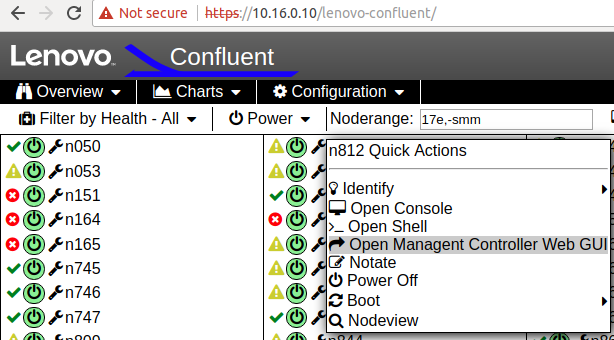
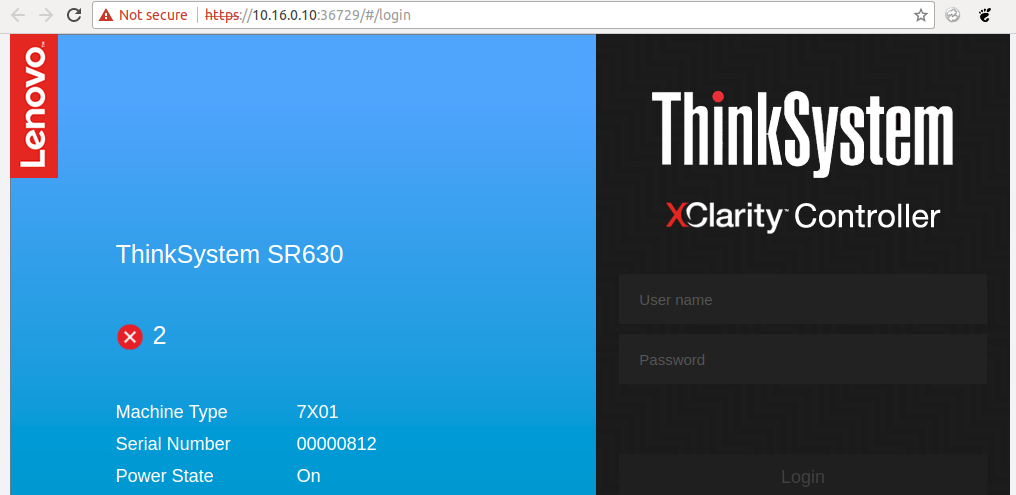
There is a new ‘Fit to Screen’ function for the terminals:
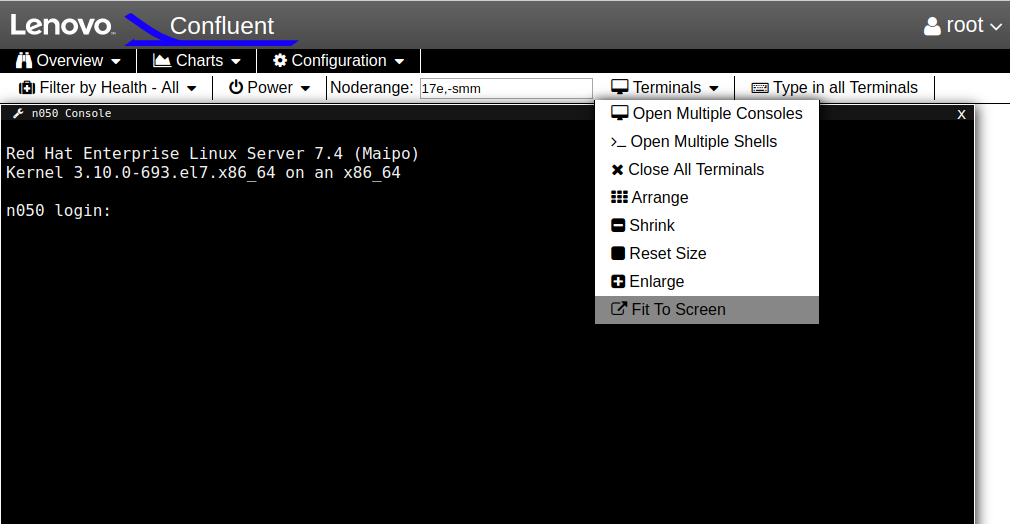
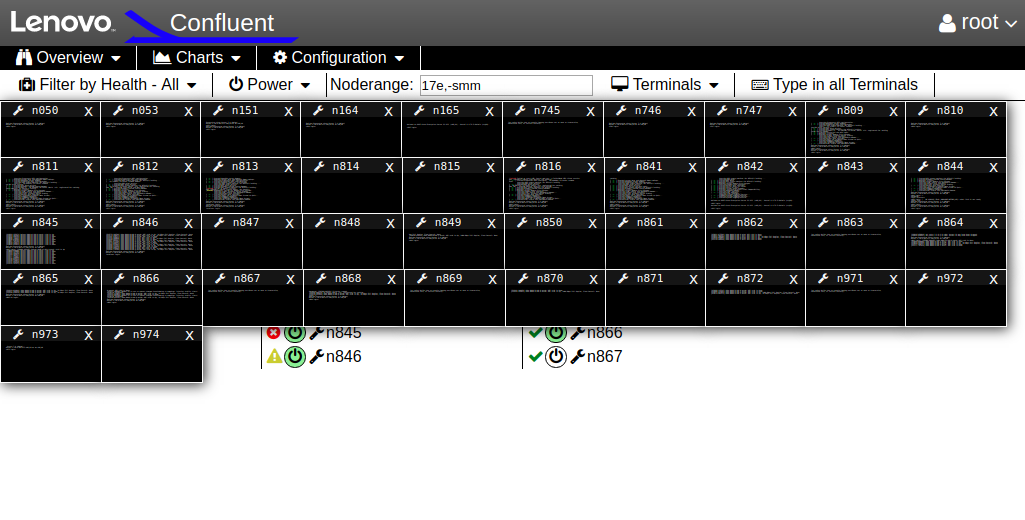
If one of the small windows appears to have useful information that is illegible, you can now double click the titlebar to toggle zoom in/out of the given terminal:
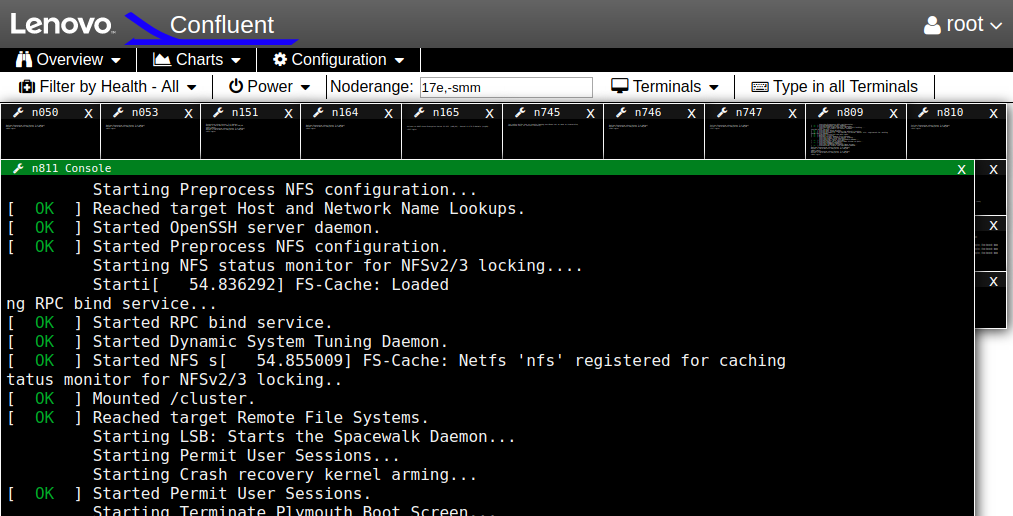
Also, keyboard focus to terminals is now more clearly indicated by a green bar, and this works as seen above in the zoomed screenshot, as well as with ‘Type in all Terminals’:
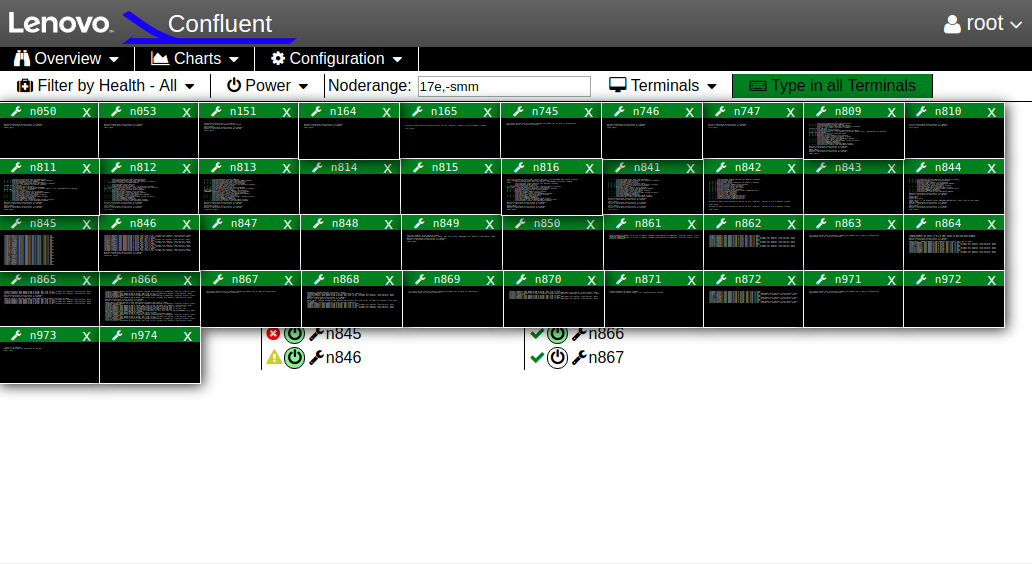
It is now possible to add nodes to confluent via the GUI, under Configuration/Add Node.
